Where programs store settings and user data
There are three places that programs usually store their settings and user data:
-
- The Registry
- It's own directory
- Application Data directory
The Registry
To find the registry, click Start - Run - type regedit - *enter*
And you get something like this:
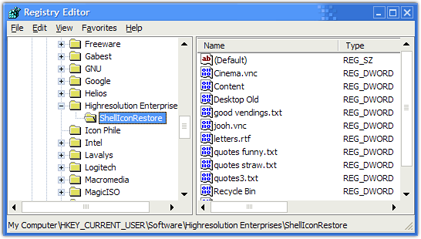
It's own directory
Which usually is
C:\Program Files\Program Name
Application Data directory
With Windows 2000 and Windows XP, Microsoft have introduced a directory
C:\Documents and Settings\username\Application Data
These places should in theory contain all your programs settings and user data (like a browsers history, login sessions/cookies, wand passwords, custom skins, button and skin layout etc).
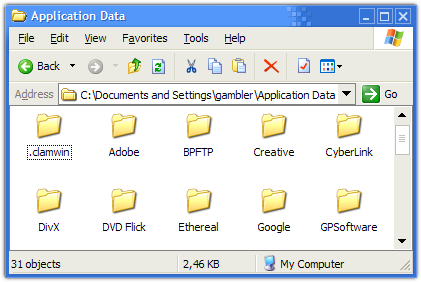
The problem and the mess
Storing settings in the Registry makes it very time consuming to extract and import all data before and after a reinstall. Microsoft Outlook for instance requires you to export four registry keys.
There is even a program that does this for you. Another program to download and install means increased complexity and more time spent.
You can use the Files and Settings Transfer Wizard but that tool is slow and might also transfer over registry problems.
Then we have the Application Data area. Much better then the registry but this directory is hidden, and since Windows XP places the directory on the same partition as Windows, you have to remember to copy it before you reinstall Windows.
These three places to store custom settings and information makes it very hard to keep your stuff while doing one of those often needed clean OS installs, format and reinstall of C:.
And then some programs use two or all three of these places to store their data.
C:\Program Files\InstallShield Installation Information - 93.9 MB
The last argument I have is the Installshield Installation Information folder. This folder contain the most of your programs installation files and is necessary to let you modify, repair and uninstall your installed programs. As you can see, this folder can get big and we end up with even more bloat and complexity. And when things get complex, things go wrong.
Theres another good reason to stay away from programs that use the registry, less bloat in the registry and a more stable system over time:
 Warning Don’t ever change a value in the registry. Ever. We know we just told you to do that, but would you jump off a cliff if we told you to? Don’t ever change a value in the registry. Don’t even say the word registry. We know a guy once who said the word registry, and three days later he was hit by a bus. True story. As a matter of fact, you shouldn’t even have a registry on your computer. If you suspect that you do have a registry on your computer, please call us and a trained professional will be dispatched to your office to remove the registry immediately. If you accidentally touch the registry, wash your hands with soap and water and call a doctor. Do not swallow the registry or get it in your eyes! Warning Don’t ever change a value in the registry. Ever. We know we just told you to do that, but would you jump off a cliff if we told you to? Don’t ever change a value in the registry. Don’t even say the word registry. We know a guy once who said the word registry, and three days later he was hit by a bus. True story. As a matter of fact, you shouldn’t even have a registry on your computer. If you suspect that you do have a registry on your computer, please call us and a trained professional will be dispatched to your office to remove the registry immediately. If you accidentally touch the registry, wash your hands with soap and water and call a doctor. Do not swallow the registry or get it in your eyes! 
http://www.microsoft.com/technet/scriptcenter/tools/twkmatic.mspx
|
Solution
1. Choose programs that doesn't insinuate their way into the system like some parasitic organism.
2. Install them to a different partition or harddrive, for instance D:\Programs.
3. Create a directory, for instance D:\Programs Shortcuts, and put shortcuts there to each program you have in D:\Programs.
Then, after a clean format/reinstall of Windows XP on C:, go to to D:\ and drag the Programs Shortcuts folder to the Start Menu. Hover over the Start button, then hover over the All Programs button, and then place it at the bottom of the list. Keep it at the bottom, and it's easy to remember and quick to use. Gameplay!
Warning! In multi user situations, usage of the Application Data folder is best.
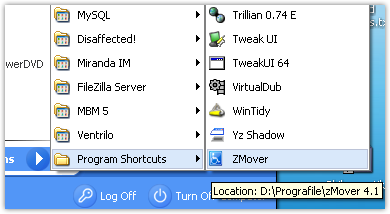
Good programs
 µTorrent 1.5
µTorrent 1.5
Simply copy the entire contents of %AppData%\uTorrent into the same folder as utorrent.exe. Alternatively, create a blank file named settings.dat in the same folder as utorrent.exe, if you'd like to start out fresh (no settings/torrents).
Taken from µTorrent FAQ
Abyss Web Server 2.0.6
1. After a reinstall just start abyssws.exe and double-click its icon in the notification area/system tray (if it doesnt pop up right away) and Server -> Startup Configuration -> choose Install as a Windows Service + Start automatically on computer startup
2. Exit Abyss Web Server
3. Right click My Computer -> Manage -> Services and Applications -> Services and start Abyss Web Server
No need for reboot! (may need to reboot for full console functionality, that abyssws.exe thing)
Eudora 7
1. Install Eudora to D:\Programs\Eudora
2. Under install choose "Custom Data Folder"
Just start Eudora.exe and it asks if you wanto set it up at default E-Mail program.
Older Eudora versions you had to specify user data directory in the shortcut.
FileZilla Server 0.9.12
After a windows reinstall, run "FileZilla server.exe" and it will simply ask
Install Service?
Autostart Service?
Start Service?
and every setting, user, login password, path etc is there! (to uninstall this program just do a
start -> run -> "D:\Programs\FileZilla Server>FileZilla server.exe" -uninstall
No need for reboot! No crap left in the Registry! Haleluja!
NetMeter 0.9.9.9
Stores the settings in the NetMeter.ini in its own folder. Delete it if the window is out of reach, or edit the position values inside it.

 oggdropXPd 1.8.6
oggdropXPd 1.8.6
This is an Ogg Vorbis audio encoder, free alternative to the propritary MP3 format. Also keeps its settings in oggdropXPd.ini in its own directory.
 Opera 8.5
Opera 8.5
At install, choose single user. That way Opera uses its own directory and not C:\Documents and Settings\username\Application Data for settings and user data.
Do not move or change its folder name after you have installed it then it wont work anymore since its setting files (.ini files) reference to FULL PATH like "D:\Programs\Opera\Profile\EmailData" instead of relative path ".\Profile\EmailData"
"." means the current directory or the directory where the program, Opera.exe, were launhed. I don't know why they made it like this.
 RazorLame 1.1.5
RazorLame 1.1.5
Keeps its settings in razorlame.ini in its own directory. Just put the lame mp3 encoder lame_enc.dll in its directory.
 Thumbs Plus 5.01
Thumbs Plus 5.01
Uses it's own installation directory for settings.

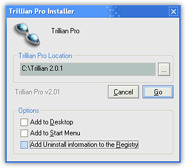 Trillian Pro 2.0.1
Trillian Pro 2.0.1
You can ask it not to write any uninstall information into the registry so Windows will be left as "clean" as possible.
Beware, this program makes your PC3200 RAM perform like PC2900, it has a memory issue
Update: memory issue might be resolved in version 3.
 vLite 1.0 beta
vLite 1.0 beta
Uses an .ini file in its own directory, but does require dot net framework.
_ _ _ _ _ _ _ _ _ _ _ _ _ _ _ _ _ _ _ _ _ _ _ _ _ width space workaround _ _ _ _ _ _ _ _ _ _ _ _ _ _ _ _ _ _ _ _ _ _ _