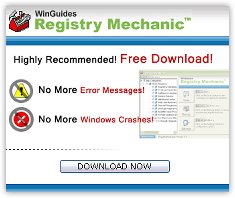 Most programs seem to "insinuate their way into the system like some parasitic organism." I'm still searching for a small, well written antivirus program i can just start up and ask to scan the folders/drives i choose. No need for 4mb+ services, hundreds of registry entries, "install" or "uninstall." Just delete the darn folder the program resides in and done.
Most programs seem to "insinuate their way into the system like some parasitic organism." I'm still searching for a small, well written antivirus program i can just start up and ask to scan the folders/drives i choose. No need for 4mb+ services, hundreds of registry entries, "install" or "uninstall." Just delete the darn folder the program resides in and done.
- copies no files to any folders outside its own
- makes no changes to your system registry
- and modifies no .ini files
An example is HMonitor 4.1.2.5: 24 keys with 56 values added. Some are XP's default backup thing, but most are settings it could store in its own directory. I emailed the author and he pointed out
"Registry usage for saving various setting is the common and standard way for most applications"
Exactly, and
- Most applications doesnt remove all of its settings stored in the registry
- The registry keeps growing and is big enough as it is
- if youre unlucky wrong bloating of the registry can seriously slow down your system
- (slow logon, open-in-new-window in IE doesnt work, Installshield error #4435403 and whatnot)
- The only real fix is to do a complete re-install (all settings lost, all logs lost, re-install and setup 25 programs takes time, which is money.
 We had a couple of lengthy troubleshooting sessions in previous cases (like 2-3 weeks, 3-4 emails per day) and as it traced down to some part of Windows being broken by some other appilcation. We had a couple of lengthy troubleshooting sessions in previous cases (like 2-3 weeks, 3-4 emails per day) and as it traced down to some part of Windows being broken by some other appilcation. 
http://forums.hamachi.cc/viewtopic.php?t=1972
|
The point is, the less programs use the registry the more time between an XP reinstall. Theres common knowledge a "reformat" makes a system faster , which is a serious issue. With the right attitude among users this can change, and .NET already forbids programs any use of the registry for settings. HA HA! go M$ ..err what?
, which is a serious issue. With the right attitude among users this can change, and .NET already forbids programs any use of the registry for settings. HA HA! go M$ ..err what?
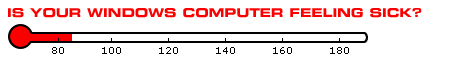
Thankfully, some programs are different. They are almost idealistic after all this "common and standard way," and I find it so nice I'm always searching for alternatives to these registry bloaters. In this situation im very happy some people out there are idealistic. Thanks, you will always have my support (and barks if you slip away from it).
Idealistic Programs
Klocks
Klocks is 6k (yes thats right, six kilobytes) standalone Win32 executable. It does not create any temporary files, nor does it write to the registry. There is no installation procedure, just run it. To completely remove all traces of it from your system, delete it.
Proxomitron
Unlike many Windows programs which seem to insinuate their way into your system like some parasitic organism, the Proxomitron...
- copies no files to any folders outside its own,
- makes no changes to your system registry,
- and modifies no .ini files.
Opera
Eudora
Thumbs Plus 7
Removed. Have to be reinstalled after an OS reinstalltion, or error msg "can't load toolbar" appears and there is no buttons on the toolbar. Adds a buttload of CLSIDs in the registry. Thumbs Plus 5 is OK though.
Trillian
ClockGen
ClockGen does not need to be installed. Just unzip all files in the same directory and run the .exe.
WinRAR
Removed. It stores its history in the registry among plenty other settings, 550 lines total including unnecessary file extentions like .r02 all the way to .r29.