(10. Dec 2003, 09:59:50) 30. May 2003, 20:47:41
Trillian Pro 1.0c
from cerulean studios
Update: Memory issue might be fixed in version 3. Will test someday.
Update: A "memory bandwidth issue" have been uncovered in this thread , more here.
, more here.
I just reinstalled XP and went into d:\prografile\trillian\trillian and ran trillian.exe: all my settings, contacts and chat history where there (stored in d:\prografile\trillian\gambler). I clicked "load trillian at startup" and I could msg my friends to say "im back!"
Lately i dont click "load trillian at startup" but use a startup script instead (starting one program at a time is smooth).
Impressions
All the "!" look childish but im amazed how streamlined, efficient and non-bloated a program can actually be after using ICQ "Lite."
Even though i have a fast and stable (WinXP) system, non bloated Trillian still feel very good compared to ICQ Lite.
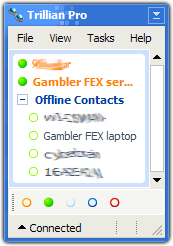 This is Trillian pro 1.0c, I've seen the freeware version and it looks like cheap plastic, round corners slow down XP GUI (not much GUI hardware accelleration on the PC platform no sir) and general uglyness. Trillian Pro 1.0c's whistler-like skin is square so it's space-saving and tidy, it's a beautiful and a high-end skin, it does not get tired over time: this is a skin that you can use days in days out without noticing.
This is Trillian pro 1.0c, I've seen the freeware version and it looks like cheap plastic, round corners slow down XP GUI (not much GUI hardware accelleration on the PC platform no sir) and general uglyness. Trillian Pro 1.0c's whistler-like skin is square so it's space-saving and tidy, it's a beautiful and a high-end skin, it does not get tired over time: this is a skin that you can use days in days out without noticing.
the looks of trillian pro 1.0c is so good, simple and clean. I hope that never changes for the worse.
- General issues
- couldnt send a file: tril to icq or icq to tril
- file sending between tril users is slow: ca 50KB/s (this was LAN, with SDSL to internet)
Comparsion
ICQ Lite build 1150 vs. Trillian Pro 1.0c
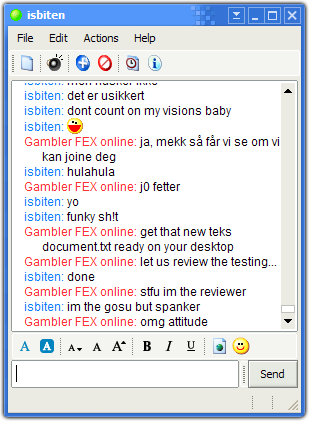
- Trillian positives
- Much faster msg send (ICQ has this animation crap too)
- square windows, easier to draw for windows and 3dcard 2d crappydrivers
- super skin, looks like whistlers original (dont know exactly why)
- much faster pop-up of chat windows
- super-fast minimize/restore!
- very very VERY clean contact list window compared to fat-bloated and ugly ICQ "Lite"
- history of chatting is there in msgwindow popup even if trillian is completely closed (last 500 lines, the rest is actually logged correctly in contrast to ICQ Lite)
- mutch faster/less bloated (not skinned OMG ICQ SKINS THE SPLASH) startup splash
- "Send anonymous usage statistics" seems honest and professional (no marketing monkies there)
- "Add start menu group" (dont have to run the installer next time you reinstall OS)
- When start-up splash screen is turned off, trillian loads up invisibly except the tray icon going from offline/gray globes to online, slick.
 very cute/funny/cool high-quality emotion icons. I've seen a lot of emoticons in others IMs and forums that is dumb looking and give me a non-personal feeling. Make them antialiased and perfection is achieved! (XP AA icons even in taskmanager, maybe theres some fast directdraw commands to use)
very cute/funny/cool high-quality emotion icons. I've seen a lot of emoticons in others IMs and forums that is dumb looking and give me a non-personal feeling. Make them antialiased and perfection is achieved! (XP AA icons even in taskmanager, maybe theres some fast directdraw commands to use)
- Trillian negatives
- start-up splash screen (can be turned off, but the code still isnt worth it)
- general preferences's banner doesnt go right with the rest because of the grey/black wave background
- those waves also make it "noisy" and thats the last beginners need when presented to an advanced control panel
- havent figured out how to blacklist ICQ# (spammers)
- notification plugin crashes trillian
- saving settings issue with advanced event feature
Memory usage
(this is just a quick check in task manager, not accurate at all)
Memory Pagefile
Trillian 1 992K 8 248K
ICQ Lite 3 488K 3 404K
_ _ _ _ _ _ _ _ _ _ _ _ _ _ _ _ _ _ _ _ _ _ _ _ _ width space workaround _ _ _ _ _ _ _ _ _ _ _ _ _ _ _ _ _ _ _ _ _ _ _