20. May 2006, 19:57
Ubuntu Linux Dapper Drake 6.06 beta
Ubuntu
Welcome to a quick introduction to Ubuntu Linux 6.06 beta with pretty screenshots.
You can download and install Ubuntu 5.10 (Breezy Badger) now and update it automatically when Ubuntu 6.06 (Dapper Drake) is released. Yes! No need for a clean reformat and install as you would prefer when going from Windows XP to Windows Vista.
Xgl Video, More snappy then Vista ;)
Get the Flash Player to see this player.
Xgl might also appear in the Dapper Drake. Yes this is pretty amazing as all graphics will be floating around in hardware accellerated heaven on your 3D card.
Warning: Ubuntu is Linux. Linux doesn't support much hardware or games as Microsoft Windows XP does. It also isn't easy to use in a Network with Windows File and Printer shares. OpenOffice and AbiWord also has some problems with Microsoft Office .doc format so you probably end up with saving your work as .pdf if you must share it with school/work. Accessing your Windows files on a partition with the Microsoft Windows NTFS filesystem from Linux also isn't easy. I hope Microsoft one day will be forced to make all their products Open Source so we can get instant interoperability between Linux and Windows grrr.
In Microsoft case, EU judges delve into technology
 The founder of the Samba team of developers, which took years to create print and file server software that works with Windows, said his team is held back and playing catch-up. 'The tiny device I have here in the palm of my hand is the sort of product that could emerge if the information required by the Commission were available,' Andrew Tridgell said, holding a paperback-size storage server that he said could be turned into a work group server. Once it gives over the information, 'Microsoft no longer has a stranglehold over the world's networks,' he said. The founder of the Samba team of developers, which took years to create print and file server software that works with Windows, said his team is held back and playing catch-up. 'The tiny device I have here in the palm of my hand is the sort of product that could emerge if the information required by the Commission were available,' Andrew Tridgell said, holding a paperback-size storage server that he said could be turned into a work group server. Once it gives over the information, 'Microsoft no longer has a stranglehold over the world's networks,' he said. 
|
Installing Ubuntu is easy except the partitioning. Ask a local nerd to make some free space into unpartitioned space on your harddrive and ask Ubuntu to install onto that. Here is some pointers on partitioning during Ubuntu Install (just please make the /boot partition at least 150MB).
The wallpaper I'm using is AquaLemon.
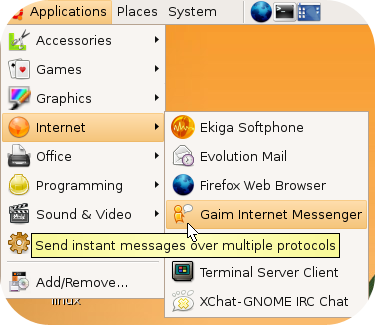
The "Start" Menu. Clean and tidy with pop-up descriptions. See that Add/Remove... option? Let's click it.
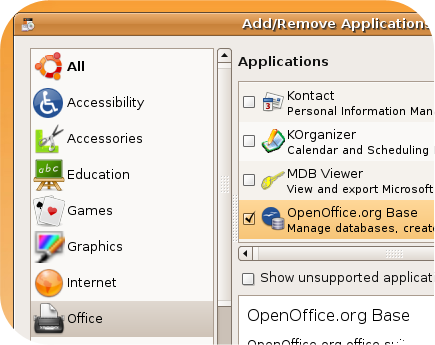
A list of free programs! Just check any you want, click OK and it will download, install and put a shortcut in the "Start" Menu under the appropriate folder. You can also list unsupported free programs and commercial programs.
From Ubuntu Start Guide:
 The applications in these repositories have been checked by Ubuntu and will be free of viruses and spyware, but some of the applications may still contain bugs. The applications in these repositories have been checked by Ubuntu and will be free of viruses and spyware, but some of the applications may still contain bugs. 
|
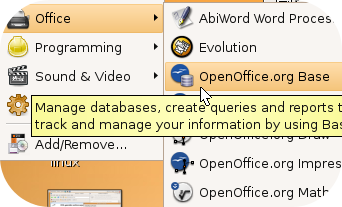
See? No need for Next, next, next yes, next next, reboot etc and messy Start Menu [1] Microsoft Windows baluba. It also checks dependencies so you get the libraries you need. No DLL hell here.
[1] Start -> All Programs -> EA GAMES -> Battlefield 2 Deluxe Edition -> Battlefield 2 Special Forces -> Play Battlefield 2 Special Forces.lnk
Linux programs store settings and user information in hidden .programname folders in your Home folder, which means the Programs on D workaround isn't needed. Just make sure you don't wipe the /home folder if you must reinstall Linux. (PS! this /home folder should preferably be a partition, but recent Linux distros like Ubuntu and Suse just makes it a folder grrr).
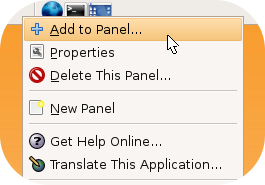
The top panel. Right click it and choose Add to panel and you get...
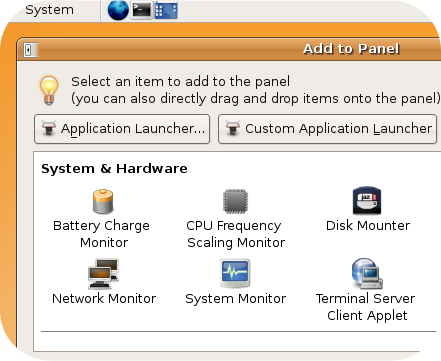
Add to Panel! Heres a list with things like System Monitor, Stock Ticker, Dictionary Lookup, Weather Report etc.
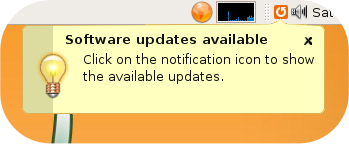
Update Notification bubble. Pretty and clean. In Ubuntu however, you can update the OS to the next version, like updating from Windows XP to Windows Vista without doing a format/reinstall.
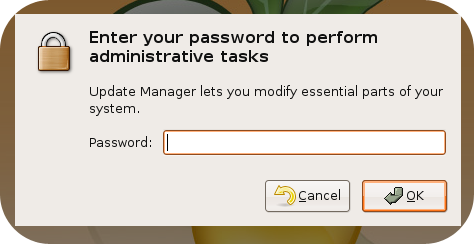
Type in the administrator password for security. Nice and big for high-resolution displays.
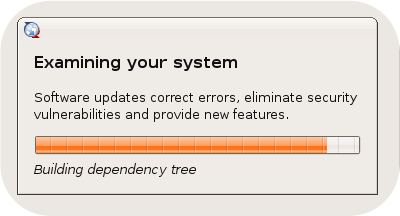
Here the updater is checking your systems and what libraries you have and which programs needs what,
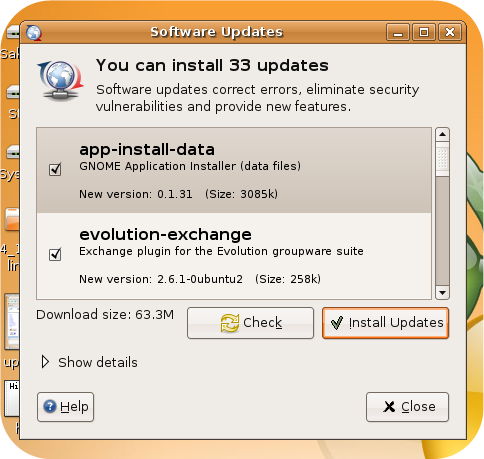
Just click Install Updates and it will start downloading and install automatically. It is always maxing my line with 520kB/sec, which I guess is good considering Ubuntu is very free.
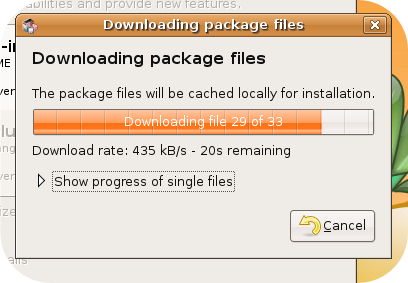
I got "only" 435kB/s here but I was using the line for something else this time.
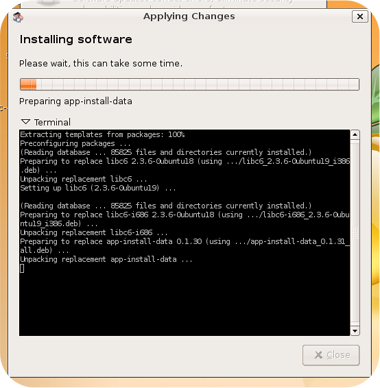
Installing the updates. You can decend a nice terminal window to see what is happening exactly. Linux dinosaurs and Unix programmers will love this.
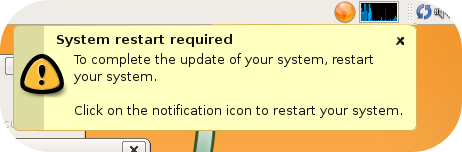
And it want me to restart. I hope it nags about this every now and then so my n00b sisters will actually restart the PC and finish any security updates. There are people at work that keeps the PC on all the time and ignoring the update bubble and restart notifications.
_ _ _ _ _ _ _ _ _ _ _ _ _ _ _ _ _ _ _ _ _ _ _ _ _ width space workaround _ _ _ _ _ _ _ _ _ _ _ _ _ _ _ _ _ _ _ _ _ _ _